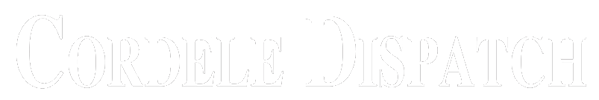TuneFab and the Changing Streaming Landscape
[HongKong, 6th November 2025] — With music streaming services multiplying and exclusive catalogs spreading across platforms, users face the challenge of managing fragmented music collections. TuneFab’s latest update to its All-in-One Music Converter addresses this pain point directly, offering a unified solution for downloading, managing, and playing tracks offline.
By integrating a local music library, an advanced toolbox, and a faster download engine, TuneFab empowers listeners to take back control of their digital collections — no matter where their music originates.
TuneFab Download Functionality: Bridging Fragmented Platforms
The most critical component of the update is the reengineered download functionality, designed to unify access across the streaming divide.
- Cross-platform coverage: From Spotify and Apple Music to YouTube Music, Amazon Music, Deezer, Pandora, Line Music, SoundCloud, and Audible, TuneFab ensures no song or audiobook is out of reach.
- Flexible outputs: Convert music into MP3, WAV, M4A, FLAC, or AIFF, retaining ID3 tags for smooth cataloging.
- Built-in music library: Downloads automatically sync to a local library, eliminating folder chaos and allowing in-app playback.
- Toolbox integration: Audiobook splitter, format converter, and ID3 editor extend the value of downloads beyond simple saving.
Together, these capabilities transform TuneFab into a bridge across otherwise incompatible platforms.
TuneFab in Action: How to Download Streaming Music Step by Step
Starting with TuneFab is simple and hassle-free. Follow these easy steps to download and convert your favorite streaming music:
- Launch & Select Platform: Open TuneFab All-in-One Music Converter, then choose your streaming service (Spotify, Apple Music, etc.) from the list. Log in for better accuracy (optional but recommended).
- Add Your Music: Browse playlists/albums/songs, and click "Add" to parse the tracks you want.
- Choose Output Settings: Select your preferred format (MP3, FLAC, etc.), bitrate, and sample rate.
- Convert & Download: Click "Add to Queue" to "Scheduled Task" in waiting state or "Convert Now" to add and start conversion immediately. Check downloaded files in "Local Library" once done.
With these simple steps, you can get your favorite music offline in no time—enjoy it anywhere, anytime!
TuneFab User Experience and Compatibility Enhancements
While the download engine is the star, user experience improvements make TuneFab more approachable than ever. Features like integrated web players, non-login trial access, and smart file organization simplify onboarding for first-time users.
On the backend, TuneFab has boosted performance and compatibility. Hardware-accelerated conversion enables speeds up to 35X, while universal format support ensures files work across smartphones, MP3 players, car stereos, and external drives. Error logging, proxy support, and cross-platform operation (Windows and macOS) make the system robust enough for professionals and casual listeners alike.
TuneFab Benefits for the Streaming Generation
As subscription models proliferate, music fans often juggle multiple accounts just to access their favorite tracks. TuneFab’s update offers freedom:
- Students can merge Spotify study playlists with Apple Music finds.
- Audiobook lovers can convert and split Audible titles into portable files.
- Travelers can ensure offline playback without worrying about data or connectivity.
- Collectors can finally archive music in lossless quality across all services.
“With this update, TuneFab becomes more than a converter — it’s a solution to the streaming generation’s biggest challenge: control over their music libraries,” said CEO James, Product Lead at TuneFab.
Download the new TuneFab All-in-One Music Converter today and unify your music experience.
Contacts Us
Official Website: https://www.tunefab.com/
Twitter page: https://x.com/tunefabofficial
Facebook page: https://www.facebook.com/TuneF...
Instagram page: https://www.instagram.com/tune...
Source: SubmitMyPR
Release ID: 1928390